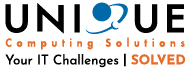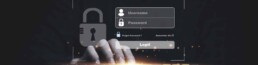Elevating Your Small Business's Security with Password Managers
In today’s fast-paced digital landscape, securing sensitive information is paramount. Small businesses, forming the backbone of many economies, are no exception to this rule. But with the multitudes of platforms and services necessary for operations, password fatigue makes it easy to get bogged down. The solution? A password manager. This tool is a simple yet potent ally in safeguarding your business data. Let’s delve deeper into elevating your small business’s security with password managers.
Understanding Password Managers
A password manager is a software application that helps store and manage passwords for various online services and applications. The primary purpose of this tool is to foster more robust security practices by encouraging the use of complex, unique passwords for different platforms without the need to memorize each one. You only need to remember a master password, which grants access to your secure vault of passwords.
How It Works
The functionality of a password manager can be broken down into these core steps:
1.) Installation & Setup: You begin by installing a password manager application on your devices. During the setup process, you will create a master password. This master password is the key to accessing your password vault.
2.) Adding Passwords: Add your existing usernames and passwords to the password manager. Once set up, you can add these details manually or let the password manager prompt you to save credentials as you log into various services.
3.) Generating Passwords: Password managers can generate complex passwords for you, which are hard to crack compared to user-created passwords. These generated passwords are stored securely in the password vault, ready for use.
4.) Auto-Fill & Auto-Login: One of the significant benefits of using a password manager is the convenience it offers through auto-filling and auto-login features. It automatically fills in your username and password fields on recognized websites, saving you time and protecting against phishing attacks.
5.) Multi-Device Synchronization: Many password managers offer the ability to synchronize your password vault across various devices, ensuring that you have access to your passwords whether you are on your mobile, tablet, or computer.
Why Your Business Needs a Password Manager
Enhanced Security
Using a password manager promotes using unique, complex passwords for each service, minimizing the risk of password reuse, which is a common avenue for cyber-attacks. Furthermore, it helps to protect your business against phishing scams, as it only auto-fills credentials on genuine websites.
Cost-Efficiency
By preventing data breaches through robust password management, your business can avoid the potential financial losses associated with cyber-attacks. It also saves time for your employees, as they no longer need to reset forgotten passwords constantly.
Simplified Compliance
For businesses required to adhere to various data protection regulations, using a password manager can be a step towards compliance, demonstrating that your company takes data security seriously.
Employee Education and Adoption
Implementing a password manager is also an opportunity to foster a security-conscious culture within your business. By encouraging employees to use the password manager for professional and personal use, you promote better security habits across the board.
Integrating a password manager into your business operations is not just a smart move; it’s a vital step towards safeguarding your business assets in the digital age. As you venture forward in bolstering your business’s cybersecurity infrastructure, consider adopting a password manager as a foundational tool in your security toolkit. Start today, and take a proactive step towards a safer, more secure business environment!
Unseen Intruders: What is Spyware and how it can affect your business.
As small business owners, we often focus on growing our ventures, meeting customer needs, and staying competitive. However, a lurking threat can silently undermine our efforts and compromise sensitive business information – spyware. Let's explore what spyware is, how it can affect your business, and the potentially devastating consequences it can have on your operations.
What is Spyware?
Spyware is malicious software designed to infiltrate and secretly gather information from a computer system or network. It operates in the background, often without the user's knowledge, and collects data such as passwords, financial details, browsing habits, and other sensitive information. This data is transmitted to unauthorized third parties, posing a significant business threat.
How Spyware Infects Small Businesses
Spyware can enter your business's systems through various methods, with some common vectors being:
Phishing Attacks:
Cybercriminals use deceptive emails, messages, or websites to trick employees into downloading infected attachments or clicking on malicious links.
Drive-by Downloads:
Spyware can be automatically installed when visiting compromised or malicious websites, even without the user's consent.
Freeware and Shareware:
Free software downloaded from untrusted sources may contain spyware bundled.
Infected USB Drives:
Plugging infected USB devices can introduce spyware to your business network.
Effects of Spyware on Small Businesses
The presence of spyware in your business infrastructure can lead to several detrimental consequences:
Data Breaches:
Spyware can expose sensitive customer information, financial data, and intellectual property, leading to severe legal and reputational consequences.
Financial Losses:
Cybercriminals can use spyware to steal login credentials and initiate fraudulent transactions, leading to financial losses for the business and its clients.
Operational Disruptions:
Spyware can slow down computer systems, decreasing productivity and increasing downtime.
Reputation Damage:
Falling victim to spyware can erode trust among customers and partners, affecting your business's credibility and brand image.
Competitive Edge Erosion:
Corporate espionage through spyware can give your competitors access to your strategies and innovations, putting your competitive edge at risk.
Protecting Your Small Business from Spyware
Prevention is vital when it comes to dealing with spyware. Here are some measures to safeguard your small business:
Educate Employees:
Train your staff about the dangers of phishing attacks, suspicious websites, and downloading software from untrusted sources.
Install Security Software:
Utilize robust antivirus and anti-malware software to detect and remove spyware.
Keep software Updated:
Regularly update operating systems, applications, and security software to patch vulnerabilities.
Use Firewalls:
Implement firewalls to monitor and control incoming and outgoing network traffic.
Secure Wi-Fi Networks:
Protect your Wi-Fi with strong passwords and encryption to prevent unauthorized access.
Regular Backups:
Routinely back up important data to secure offline locations to mitigate the impact of data loss.
Spyware is a growing threat that small business owners must not underestimate. Understanding how spyware operates and its potential consequences is the first step toward protecting your business from this silent menace. Educating your employees, employing robust security measures, and staying vigilant can safeguard your business and its invaluable assets from falling prey to spyware attacks. Remember, an ounce of prevention is worth a pound of cure in cybersecurity. Stay safe, stay secure! Click here to see how Unique Computing Solutions can help keep your business safe from Spyware and other malicious cyber attacks.
Cloud Continuity for PCs
Did you know?
- 1 out of 10 corporate laptops will be lost or stolen over their three-year lifetime.
- 140,000 hard drives fail in the United States each week.
- A new organization will fall victim to ransomware every 14 seconds.
As a business owner, these are sobering statistics. Your employees are critical to daily operations. Loss or failure of their PCs can mean lost business, loss of critical data, and work stoppage. Additionally, ransomware attacks, with the potential to lock up a number of PCs, exponentially increases the risk.
Ransomware Explained - Your Data Or Your Business
This cyber-attack scheme hasn’t garnered nearly as much attention as the usual “break-in-and-steal-data-to-sell-on-the-Internet” type, but it can be even more debilitating. If you are not familiar with what a ransomware attack is, and how it can harm your data and business, keep reading!
The Importance Of Cyber Resilience
According to the National Cyber Security Alliance study, 60% of businesses that are hacked go out of business within six months. The vast majority of damage done in cyber attacks is due to the inability of the company to respond because they have not developed a cyber prevention and response strategy.