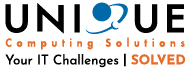Autotask Workplace – Why MSPs Choose It
Autotask Work (AWP) is a proven file sync and share service with over 10 years experience serving the needs of SMBs. AWP provides the security, mobility, and control SMBs need when accessing, sharing, and collaborating on files internally and externally.
Why MSPs Choose Autotask Workplace For Their Clients
Secure Collaboration, Built for Business
Users everywhere are increasingly expected to collaborate and get work done anywhere, on any device. Collaboration, however, comes with risks that should be controlled. Sharing data with the wrong person or making a file publicly-accessible by accident can have damaging consequences, including financial loss, reputation damages, and litigation. Autotask Workplace is purpose-built for the needs of today’s digital and mobile workforce.
Work Anywhere, On Any Device
With support for Windows, MacOS, Windows Server, iOS, and Android, eliminate the need for costly legacy tools such as VPN and FTP to drive business productivity. An easy-to-use permission structure, for internal and external sharing, enables users to securely collaborate, utilizing integrations with core business tools such as Microsoft Office 365, G Suite, Active Directory, and Single Sign-On (SSO). Six month versioning, file locking, and file branching streamline version control and boost productivity.
Administer and Control
Configure policy-driven control to mitigate the risk of data loss and improve security, with capabilities to delegate access to internal IT. Integrations with Active Directory and Single Sign On (SSO) automate the on and off boarding of users, streamline permissions management, and secure authentication to the service. Schedule comprehensive reports on system activity to monitor usage and report to customers on alignment with company policies and regulations.
Automate Service Delivery
MSP’s can easily manage devices across their client’s IT estate with a dedicated MSP Portal. Integrations with Autotask PSA automate contracts and billing, with options to automatically generate support tickets. They can quickly configure settings for large numbers of users, including security controls, access permissions, and integrations with key office tools such as Active Directory, Microsoft Office 365, and G Suite. They can also remotely deploy with an RMM technology to allow for streamlined implementation and service management.
Security and Compliance
Over 99.99% up-time alongside HIPAA, GDPR and SOC 2 compliance means Autotask Workplace has a proven track-record of keeping business data safe and available 24/7. Data is encrypted in transit and at rest with 265 bit AES encryption. Data centers are geo-redundant, with regions based in the USA, Canada, Europe, and Australia. 6 month versioning ensures you and your clients can quickly recover accidentally deleted or corrupted data.
Autotask Workplace Features
Platforms Supported
- Windows, MacOS, iOS, Android, Windows Server
Deployment Configuration
- Supports full data migration to the cloud and hybrid deployments using the AWP Server for Windows application
Administrator Privileges
- Delegate Super Admin and Admin rights for clients to manage their own accounts
Permission Levels
- Individual and group-based permissions are Online View Only, Read Only, Modify, Create & Modify, Full Access; reshare permissions control delegated internal sharing, and Public Link permissions to control the creation of external-facing URLs to files and folders
End User Authentication Methods
- Username & password; Active Directory integration; Single Sign-on (SSO)
File Versioning
- New versions are created whenever a file is changed, with versions retained for up to 180 days; file locking and branching prevents version conflict and facilitates version management.
Storage Location
- Stored in data center regions in U.S., Canada, EU, Australia; Built-in redundancy, geo-redundant within region; Data resides within the region. SOC 2 Type II audited, and with 256 bit AES encryption in transit and at rest.
Reporting
- Dashboard view, and XLSX export available. Reports include system access and data retrieval by users, admins, and the MSP; option to save and schedule email report delivery
Autotask PSA Integration
- Automated contacts and billing management
Datto RMM Integration
- Remote, silent deployment and authentication to desktop devices, with out-of-the-box monitoring.
RMM Monitoring with Parsable XML
- Enables application monitoring out-the-box with Datto RMM, or with any other RMM product via the parsable XML
Unique Computing Solutions is proud to utilize the full power of Autotask Workplace. See how we can customize it for your needs today. Contact UCS.